Learn how to create and implement the best website architecture for SEO purposes as we dive deeper into two of the most popular types – silos and clusters and discuss their pros and cons.
Website Architecture refers to how your website is structured and organized and is an important aspect for both search engines and visitors to understand your content.
Well-maintained website architecture can help search engines index your pages more effectively and can also make it easier for visitors to navigate your site.
The architecture is also the key determinant for establishing topical relevance for SEO which is crucial for driving traffic from search engines.
Types of Website Architecture for SEO
There are a few different ways to think about website architecture, but one popular method is to think in terms of “silos” and “clusters”.
We will look at these two common types of website architectures for SEO purposes – Silos and Clusters and how to decide on the main elements within these website architectures.
Silos Website Architecture
A silo architecture arranges website content into separate sections or categories, with each section being isolated from the others. This approach is typically used for websites with large amounts of content, as it helps to keep things organized and makes it easier for visitors to find only what they are looking for.
Silos have been extensively discussed in the SEO community, and it is often presented as an advanced topic with calculated tips and formulas to gain the desired SEO benefits.

While such advanced presentations might work, they usually take a lot of time and effort. For the impact and results they produce, SEOs often question such advanced formulations and whether the effort elsewhere could yield better results.
Here’s how you can think about implementing the basics of Silos structure in terms of presenting the main elements of the website architecture.
Website URL:
A subdirectory or folder structure up to three levels deep is recommended.
- example.com/category/subcategory/keyword
- example.com/category/keyword
This is easy to implement using the WordPress CMS as you can have categories and subcategories defined for each post and use them in your URL via permalink settings.
You will need to be careful in deciding the website URL structure as you will need to stick with it for a long time, and it’s not a wise decision to keep changing these permalinks.
Categories:
Categories are used to group together similar content on your website.
For example, if you have a blog about SEO, you might have categories for Link Building, On-Page SEO, and Technical SEO.
Or if you have an Amazon affiliate site, categories might be the main products on your website.
Subcategories:
Subcategories are used to further group together similar content within a category.
For example, within the Link Building category, you might have subcategories for Guest Posting, Link baiting, and Local SEO.
There’s no easy way to decide between categories and subcategories, and it will essentially come down to the scope of your website.
Please bear in mind that creating a lot of categories and subcategories will make it further difficult to manage the website.
Keywords:
Keywords are the words or phrases that people use to search for content on your website.
For example, if someone is looking for “SEO tips”, they might type that into a search engine.
Your posts and pages should target these keywords and create SEO-optimised content around the keywords.
As for URL structure, you can simply use the main keywords in the URL.
For “SEO tips”, this would be example.com/category/subcategory/seo-tips
Menu / Navigation:
Subcategories are presented as dropdowns for main Categories. Ideally, it’s recommended to have only one subcategory following the main category in the menu.
This is because a lot of dropdowns tend to confuse users and might result in a higher bounce rate.
The menu should give a clear indication to the user about the website sections and the content they will find there.
Besides considering User Flow aspects, it’s essential that users should be able to move from one category to another related one without any additional effort. The website architecture should allow for an easy user flow without any hindrances.
Pros and Cons of Silo Website Architecture
The main advantage of a silo architecture is that it can help improve your website’s SEO by making it easier for search engines to index your content and understand the relationships between your pages.
It can also guide your users to navigate properly with a clean URL structure and defined hierarchy. Additional elements, such as breadcrumbs, can be implemented for this structure with added SEO benefits.
However, silo architecture requires a lot of planning in advance, and it might be difficult to change or incorporate additional ideas further down the line.
Also, in comparison to other architectures, Silos require complex setups that are difficult to maintain as the site grows in the future.
Cluster Website Architecture
A cluster architecture arranges website content into related groups or clusters. This architecture is very similar to silo architecture, with a few key differences.
In cluster architecture, the main difference is that pages are not grouped into strict categories but rather into themes or topics. This allows for greater flexibility in terms of thinking about categories.
For example, if you have a blog about website hosting and want to establish WordPress hosting as a cluster, you can have topics such as “Best WordPress Hosting”.
You can further expand into “Best Managed WordPress Hosting” and “Best WordPress Hosting for small businesses” and then create individual review pages about the hosting services, such as Bluehost, and WP Engine, among others, that you mention in those posts.
There’s also a concept of adding money pages and informational pages while forming a cluster around a topic.
In our example above, we can create informative posts such as “what to look for when choosing WordPress hosting?”, “What is managed WordPress hosting?” etc., and link back to the main posts.
And the best part is that you can add any number of clusters in the future without having to affect your original siloed structure.
See the sample cluster structure presented by Semrush for an SEO topic below.

Here’s how the different elements of a website look in the cluster architecture.
Website URL
The URL is very simple to implement in the cluster architecture as you can simply include the keyword without the need for any categories and subcategories.
For example, the URL for higher-level competitive topics such as “Link Building” would be something like example.com/link-building
A tip for information posts within the cluster would be to not remove the stop words from the URL. For example, look at the URL structure of our what is a website post – webguided.com/what-is-a-website
Categories and Sub Categories
Categories are easier to manage and change as necessary in the cluster architecture as they aren’t hardcoded in the URL structure.
As for Subcategories, you might not need them at all in this architecture.
Navigation and Menu Items
The cluster architecture is more flexible when it comes to navigation, as you don’t have to worry about fitting pages into a hierarchy. The cluster topics can be listed in the navigation without any need for nesting.
Each of these cluster topics as menu items can then directly link to the high-value pages in the drop-down.
Keywords
Cluster architecture offers more flexibility for targeting keywords as pages can be optimised for any number of related keywords.
For example, a post on “Link Building” can be optimised for keywords like “link building tips”, “how to build links”, “link building strategies”, etc.
Pros and Cons of Cluster Architecture
The main advantage of cluster architecture is that it can help improve the overall relevance of your website for certain keywords.
This is because all the pages in a cluster are focused on a specific topic, so they are more likely to rank higher for relevant keywords.
Another advantage of cluster architecture is that it can help you to expand your website more easily, as you can add new pages to an existing cluster without having to create a new category to fit them in the existing silo structure.
The main disadvantage of cluster architecture is that it can be difficult to navigate if not properly planned. This is because clusters can become very large and unmanageable if you add too many pages to them.
Another disadvantage of cluster architecture is that it’s easy to lose topical relevance when the interlinking starts getting loose with bigger and broader websites.
Main Elements of Website Architecture for SEO
When setting up website architecture, it’s important to think about both how users will move around your site and how search engines will index your content.
Well-planned website architecture can help improve your SEO by making it easier for search engines to crawl and index your content and by making it easier for users to find the content they’re looking for.
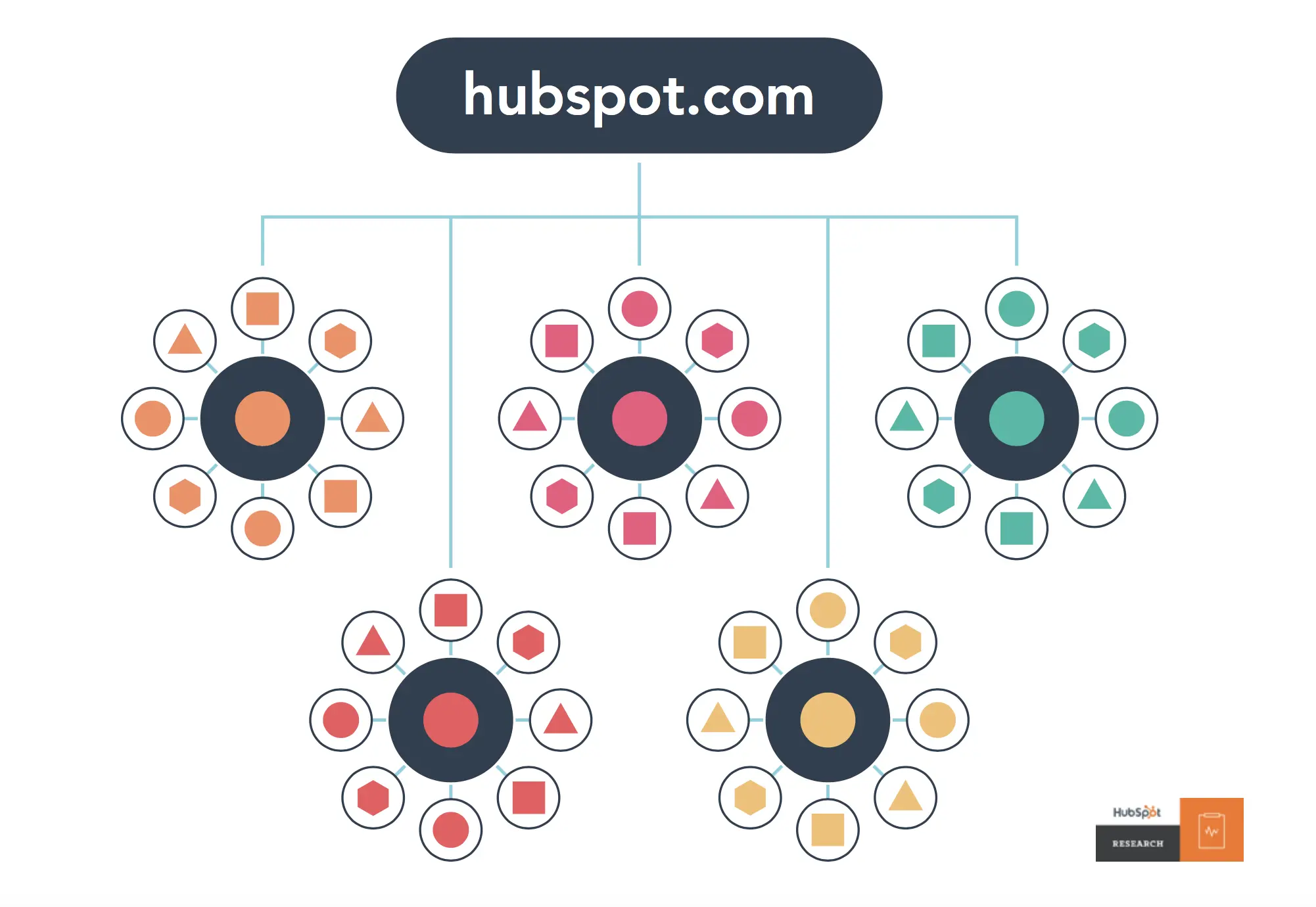
The way you structure your content and form an overall architecture is the key to on-page SEO.
A well-organized website has a clear hierarchy and good structure with on-page elements of SEO, such as title tags, metatags, anchor text, and good interlinking practices.
The main elements that we looked at while discussing the website architectures above include the following;
- Categories / Subcategories
- Menus and Navigational items
- URL Structure
- Pages and Posts
- Hierarchy and links between pages
When setting up website architecture for SEO, it’s important not to forget about the user experience. Besides the focus on search engines, you want to make sure your site is easy to navigate and that users can find the content they’re looking for.
A simple website architecture with well-defined categories and sub-categories should work for most websites if you find the concept of clusters and silos confusing, especially as a beginner.

A good rule of thumb is to try and keep your website structure as simple as possible. The fewer clicks it takes for users to find what they’re looking for, the better. Better user experience will eventually further strengthen your website SEO with all the positive signals conveyed to search engines.
Website Architecture is important for all kinds of websites, and although Silos and Clusters are discussed in the context of content websites, you need to think about the right structure for the specific types of websites.
In online stores, for example, you might have some restrictions imposed by the eCommerce platforms that you use, but you should still be able to arrange and present your products in the right hierarchy.
Which Website Architecture should you choose for SEO?
There are advantages and disadvantages to both Silo and Cluster architectures that we have discussed in this post.
It’s important to understand the pros and cons of both of these architectures before deciding on the best one for your website needs.
Here’s a quick summary to help you with the process of choosing the best one for your website SEO needs.
Why Silos Structure?
Silos are a more advanced form of website architecture where the pages are organized into groups or categories (silos), with each silo representing a different topic.
The pages within each silo are interlinked and related to each other, but the silos themselves are isolated from each other.
This type of architecture is more effective for SEO as it helps search engines understand the relationship between the pages and makes it easier for them to index the content.
It can also be easier for visitors to navigate a siloed site as the pages are grouped together by topic.
However, silos can be difficult to maintain and may require more work to keep the content up-to-date and relevant.
Here’s a quick overview of the advantages and disadvantages of the Silo architecture;
| Advantages of Silo Architecture | Disadvantages of Silo Architecture |
|---|---|
| Improved SEO due to a clear hierarchy and well-defined relationships between pages | Difficult to change or add to once it’s been implemented |
| Clean URL structure that is easy to navigate | Complex setup that can be difficult to maintain |
| Planned out in advance, so you know exactly what content will be where | Might not be as flexible in terms of keyword targeting |
Why Clusters Structure?
Clusters are a more complex form of website architecture where the pages are organized into groups or categories (clusters), and each cluster is related to a specific keyword or phrase.
The pages within each cluster are interlinked and related to each other, but the clusters themselves are isolated from each other.
This type of architecture is more effective for SEO as it helps search engines understand the relationship between the pages and makes it easier for them to index the content.
It can also be easier for visitors to navigate a clustered site as the pages are grouped together by keyword or phrase.
However, clusters can be difficult to maintain and may require more work to keep the content up-to-date and relevant.
Here’s a quick overview of the advantages and disadvantages of the Silo architecture;
| Advantages of Cluster Architecture | Disadvantages of Cluster Architecture |
|---|---|
| More flexible when it comes to keyword targeting | Can be difficult to plan out in advance |
| Can be easily expanded in the future | Might not be as effective for SEO if not planned properly |
| Simpler navigation that doesn’t require a strict hierarchy | Can be difficult to keep track of all the different clusters |
The best website architecture for SEO purposes will depend on the individual website and its goals.
Some websites may benefit from a flat structure, while others may do better with a siloed or clustered approach.
It is important to experiment with different architectures to find the one that works best for your website and your particular needs.
SEO Website Architecture FAQs
Here are some of the FAQs of Website Architecture SEO to understand the basics even better.
-
What is website architecture in SEO?
Website architecture in SEO refers to the way that the pages on a website are organized and interlinked. A well-designed architecture can help improve SEO by making it easier for search engines to index the content on the site and understand the relationships between the pages.
-
Does site architecture affect SEO?
Site architecture is certainly one of the elements that can impact your site’s ranking in SERPs. A well-organized website will make it easy for search engines to crawl and index the content, which can positively impact your SEO.
-
What is flat website architecture?
A flat website architecture is a type of website design where all the pages on the site are on the same level, with no hierarchal structure. This type of architecture can be beneficial for SEO as it makes it easier for search engines to crawl and index the content on the site.
-
How do I structure my website for SEO?
The best way to structure your website for SEO will vary depending on the type of site and the products or services you offer. Some tips to improve your website’s architecture for SEO include using a hierarchical structure, using keyword-rich URLs, interlinking between relevant posts, and creating a sitemap.
-
What is a silo website architecture?
A silo website architecture is a type of website design where each section of the site is isolated from the others, like a silo. This type of architecture can be beneficial for SEO as it allows you to optimize each section of the site for specific keywords and improve the crawlability of the site.
-
What is a cluster website architecture?
A cluster website architecture is a type of website design where each page on the site is grouped into a cluster, with each cluster being optimized for a specific keyword. This architecture allows you to create keyword-rich pages that are interlinked, which can improve the crawlability of the site and overall SEO.
-
What is an information architecture?
An information architecture is a type of website design that focuses on organizing, labelling, and structuring the content on a website in a way that makes it easy for users to find the information they are looking for. This type of architecture can be beneficial for SEO as it can help improve the user experience on the site, which can lead to higher engagement levels and a lower bounce rate.
Start with the Best Website Architecture
In summary, the best website architecture for SEO is the one that is best planned out and structured in a way that makes sense for both users and search engines.
It’s important to choose an architecture that will be easy to maintain and that will help you achieve your SEO goals.
If you’re not sure which architecture is right for your website, spend some time researching your competitor sites and creating a content plan and structure based on those sites.
Both SEO focused website architectures that we discussed in this post, Silos and Clusters, essentially help your website establish topical relevance with search engines.
Irrespective of the type of architecture you choose to implement, a good website architecture should always be planned out in advance and should be designed to help improve your overall SEO.
